Speed up system upgrades with Flexible Modbus
Upgrading a Modbus-based control system with new hardware can be a hassle. If the new units use other function addresses than the units they replace, you need to spend a lot of time (and effort, and money) reprogramming your master controller. With the Flexible Modbus functionality built into the ML 300 series of controllers from DEIF, however, this is no longer necessary: Flexible Modbus allows you to customise the addresses used in your new ML 300 controllers so that they match your master controller configuration from the start, making it much easier and quicker to install them in an existing system. To understand why this is a significant benefit, let’s first very briefly go through how Modbus works.
How Modbus works
Modbus is a widely used communication protocol developed to link and control electronic devices such as controllers, sensors, or breakers in industrial networks. A master controller (for example a computer or SCADA system) sends out commands and requests for information to a number of slave units over a network. The slaves execute the commands, such as opening a breaker or starting a genset, or return the requested information, such as temperature measurements or status messages.
The importance of getting the address right
For this communication to work, all units in the Modbus network must agree on the network addresses used. If the master controller wants to start an engine, for example, and the engine start function is associated with address 1000 in the master controller, the master controller sends a start command to address 1000. If an engine control unit has been configured to use address 1000 for start commands, it reacts by executing the start command received. If not, for example because the unit uses address 1001 for engine start commands, the master controller request does not work as expected. You can compare it to making a typing error in the To field when sending an email; unless you get the address exactly right, your message does not reach the intended recipient.
This can be a challenge when upgrading devices in Modbus networks: Unless the new units by default use the same addresses for the same functions, the master controller must be reprogrammed to match the function addresses of the new units; something that can take time, cost money, and result in inconvenient operation disruptions, especially in large or complex systems with many functions and units.
Freedom of choice with Flexible Modbus
With the Flexible Modbus functionality, available in the ML 300 series of controllers from DEIF (PPU 300, PPU 300 Codesys, GPU 300, and PPM 300), functions are not tied to specific, predefined addresses but can be customised to your application. This makes it a lot easier to upgrade your control system as you do not need to reprogram your master controller; instead, you can customise your new ML 300 controllers to use the same addresses as the master.
Using the free PICUS programming utility, you can easily duplicate the default Modbus table of your controller and edit the copy as required. You can change the details of the function located at a given address, or move the function to a different, unused address.
Flexible Modbus also offers other features that ease system integration: You can convert temperatures between Celsius and Fahrenheit, change the number of decimals used, select a data format, and scale specific parameter data to comply with master controller requirements. You can export your customised Modbus table in XML format and import it on other ML 300 series controllers. You can even switch off Modbus entirely so that it does not take up bandwidth if you are not using it.
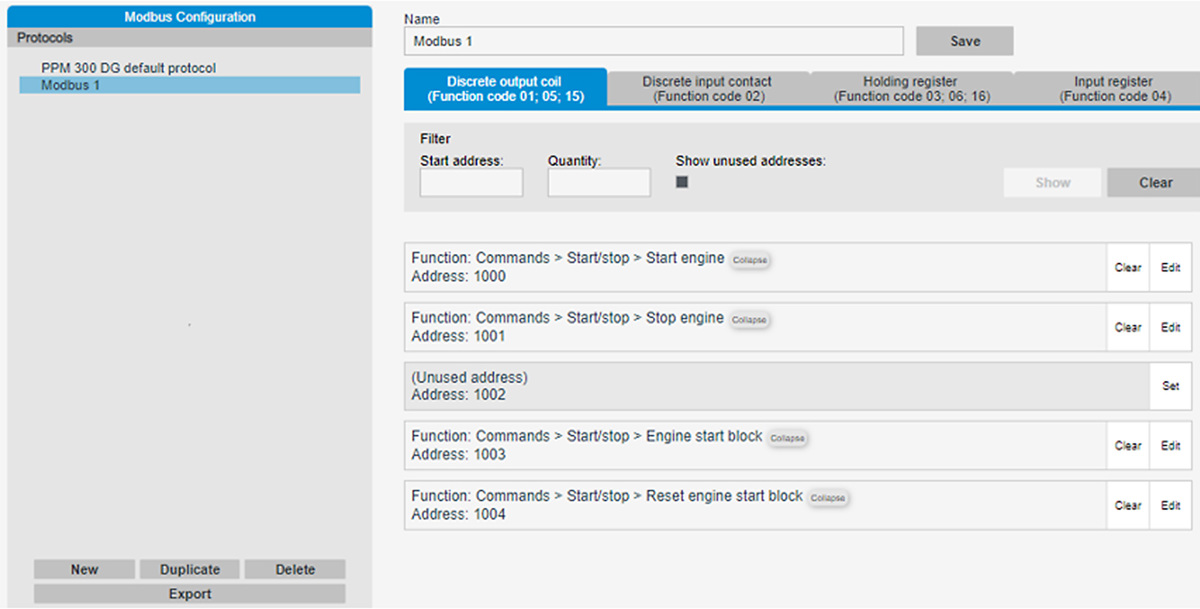
In short, the Flexible Modbus functionality gives you the freedom to define functions and addresses according to your needs, not those of the equipment manufacturer, thereby removing a major obstacle to controller upgrades.
Is retrofitting your vessel worthwhile? Yes, absolutely! Read more in this blog post
Check out our blog post on CustomLogic and see how it makes ML 300 customisation easy
Find more Modbus resources on the website of the Modbus Organization







